
Samsung j7 Offfical Firmware
Guys this post is about the official firmware of your samsung galaxy j700h make sure to check model of your phone before downloading or flashing the firmware.
As,here is the some example to check the model of your android if you dont know .
-
Go on setting of your android.
-
Scroll down and tap on about phone
-
There you can see the model of your phone like the screenshot
So,you guys can see there the model is (SM-J700H) LIKE that you can see your phone model
There are 3 reason to use the official firmware of your phone
- If your phone gonna dead or your phone is bricked while installing of custom roms.
- If your phone is rooted , then it doesn’t give us the directly update so,we can flash the official firmware and simply unroot our phone properly and we can easily update our smartphone.
Download the official rom from here :Click here to download
For the installation of the official as well as stock rom of SM-J700H you just need to follow some instructions..
- You need a pc/laptop for the installation of the rom
- Your pc must have installed samsung driver if not then you can download it from google
- Download Odin v3.11.1which is almost neccessary for the flashing of rom
- After all complete …..let’s move to the instruction how to ..
- Open odin software on pc
- Then,tap on pda/ap and select the firmware that you have downloaded.
- After that connect your smartphone through usb cable on pc
After that ;
- On odin there you can see added written on log if not then try connecting again ..
- Then tap on start and keep patience for 2-3 minutes
- After that there you can see the pass
Now almost done !!
Click on exit button and on your smart phone it will resart automatically and your official firmware is been installed .
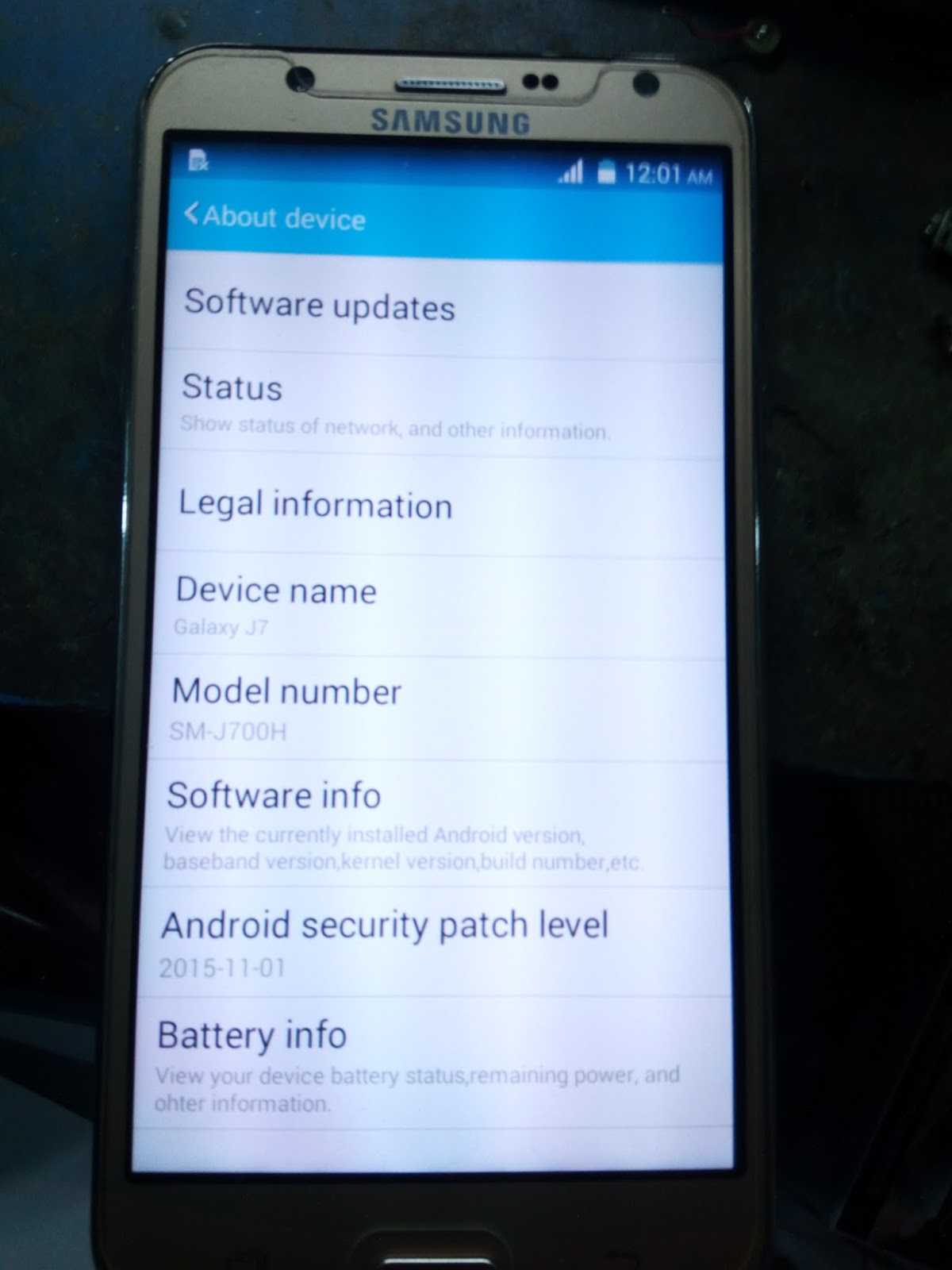
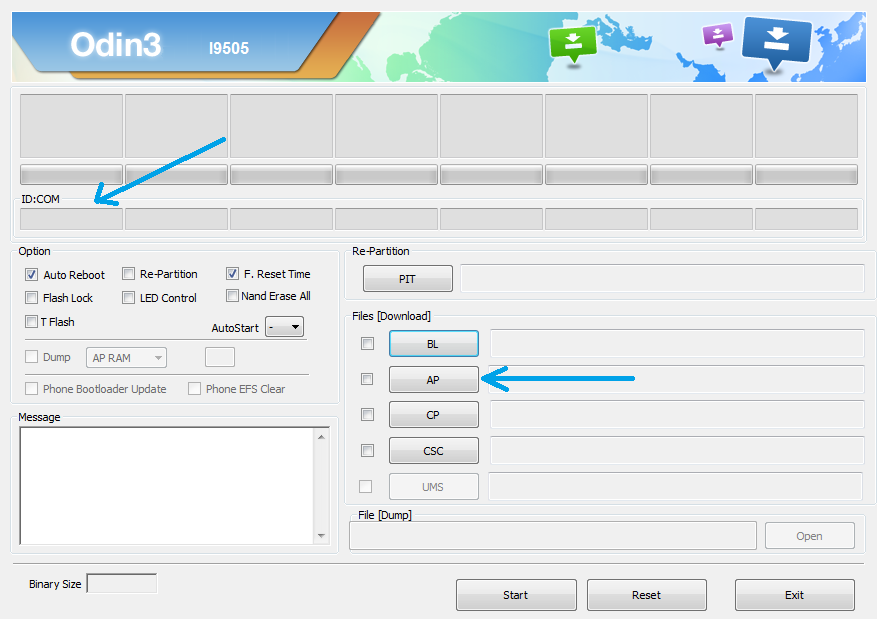


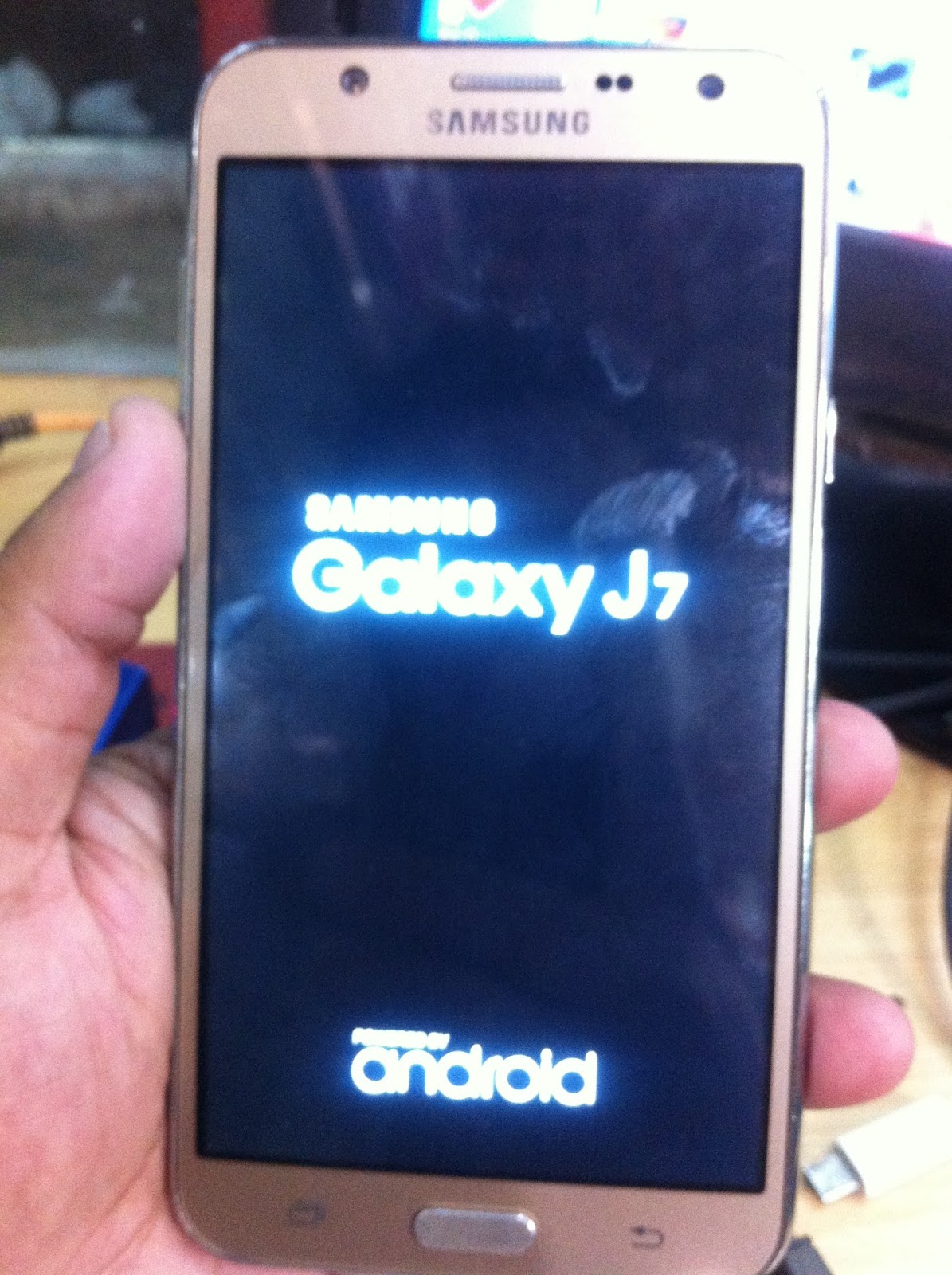
0 Comments